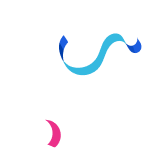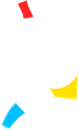BestPrint TN760 High-Yield Compatible Toner Cartridge
Product Overview
The BestPrint TN760 High-Yield Compatible Toner Cartridge is designed to deliver exceptional print quality, high efficiency, and long-lasting performance. Engineered as a premium alternative to the Brother TN760, our toner offers a cost-effective solution without compromising on quality. Whether for home, office, or professional printing needs, BestPrint TN760 ensures sharp text, deep blacks, and consistent output from the first page to the last.

Key Features:
- High Page Yield: Prints up to 3,000 pages (ISO/IEC 19752 standard) for uninterrupted printing.
- Crisp & Clear Output: Produces sharp text and professional-quality graphics.
- Premium Performance: Designed for smooth operation with no smudging, fading, or streaking.
- 100% Compatibility: Works seamlessly with Brother laser printers, including HL-L2350DW, HL-L2370DW, HL-L2390DW, HL-L2395DW, MFC-L2710DW, MFC-L2750DW, and more.
- Easy Installation: Plug-and-play functionality for quick and hassle-free replacement.
- Eco-Friendly: Manufactured with environmentally conscious materials and recyclable components.
- Cost-Effective: Get high performance at a fraction of the cost of OEM cartridges.
How to Use BestPrint TN760 Compatible Toner
- Turn off your printer and allow it to cool.
- Open the front cover and carefully remove the empty toner cartridge.
- Unpack the BestPrint TN760 toner and gently shake it to distribute the toner evenly.
- Remove the protective sealing tape from the cartridge.
- Insert the new toner into the drum unit and ensure it clicks into place.
- Reinstall the drum unit and toner assembly into the printer.
- Close the printer cover and turn it back on.
- Print a test page to ensure proper installation.
For optimal results, store the toner in a cool, dry place and avoid exposure to direct sunlight. If you encounter any issues, our dedicated customer support team is available to assist you.